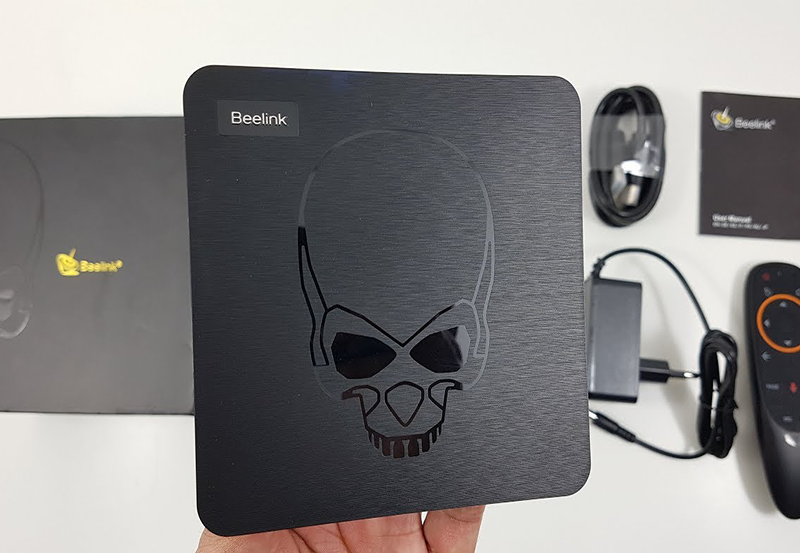Choosing the best device for live TV streaming can be a daunting task, with myriad options saturating the market. Among the most prominent contenders are the Firestick, Android Box, and MAG Box. Each offers unique features tailored for enthusiasts looking for an optimal IPTV experience. This guide aims to navigate these choices, helping you make an informed decision tailored to your specific needs.
Understanding Live TV Streaming
The landscape of television has vastly transformed in recent years. Traditional cable connections are being rapidly overtaken by live TV streaming services. This shift allows users to enjoy a broader range of content, at their convenience, and often at a reduced cost.
What is Live TV Streaming?
Live TV streaming involves transmitting television content over the internet in real-time, similar to the traditional broadcasting method but through digital platforms. This provides the flexibility of watching TV on various devices without the need for satellite or cable.
Streaming Tip:
Never miss your favorite matches with IPTV for sports streaming, offering crystal-clear live coverage.
Options such as IPTV on Roku or similar setups have become especially popular among audiences seeking diverse content without geographic restrictions.
The Emergence of IPTV Technology
IPTV, or Internet Protocol Television, has been a game-changer. Offering a wide array of international channels, it’s become the cornerstone for streaming enthusiasts. This technology is not only transforming media consumption but providing platforms for customized content curation.
Unlike regular streaming, where content is stored and accessed at the user’s request, IPTV provides continuous access to live broadcasts. This aspect makes devices like the Firestick, Android Box, and MAG Box indispensible for those prioritizing live TV
The Firestick
The Amazon Firestick has cemented its place as a popular choice for cord-cutters. Its user-friendly interface and wide array of features make it a favorite among novices and seasoned streamers alike.
Features and Functionalities
The Firestick boasts a plethora of apps, including popular streaming services like Netflix, Hulu, and live TV apps. Its support for high-definition streaming and voice-controlled remote are standout features.
Moreover, the device offers integration with Alexa, transforming your entertainment space into a smart home hub, capable of more than just streaming.
Pros of Using a Firestick
- Intuitive user interface
- Wide selection of streaming apps
- Competitive pricing
- Alexa voice integration
Potential Drawbacks
Despite its advantages, the Firestick isn’t devoid of shortcomings. One primary concern is its limited storage, which can hinder extensive app installations. Furthermore, the device faces regional content restrictions more often than its counterparts.
Additionally, while it supports many streaming services, it might not offer the breadth of live TV options available with other dedicated devices.
Android Box
Android Boxes are lauded for their versatility, often considered the Swiss Army knife of the streaming world. They run on Android OS, making them highly customizable and compatible with an extensive range of apps.
Functionality and Flexibility
The power of an Android Box lies in its flexibility. With a user-friendly interface akin to Android phones or tablets, users can install apps from the Google Play Store, enhancing their viewing experience extensively.
These boxes are particularly advantageous for tech-savvy individuals who enjoy personalizing their viewing and technical setup.
Pros of Choosing an Android Box
- Highly customizable
- Supports a wide array of media formats
- Access to Google Play Store apps
- Compatible with various input devices, from remotes to keyboards
Cons to Consider
While Android Boxes offer an unparalleled range of customizability, this trait can also be a double-edged sword. Their setup might prove complex for those unfamiliar with tech nuances.
Moreover, not every Android Box is created equal—there are numerous brands out there, presenting a challenge in choosing the right device for your needs.
MAG Box
The MAG Box is tailored specifically for IPTV services, making it a preferred choice among live TV enthusiasts seeking dedicated streaming devices.
Why Choose a MAG Box?
MAG Boxes are robust and provide seamless connectivity to IPTV services without the typical restrictions seen in other devices. Its straightforward design is tailor-made for IPTV, rendering a hassle-free user experience.
Coupling hardware tailored for such services with dedicated software, MAG Boxes are primed for those with a singular focus on live TV streaming.
Benefits of a MAG Box
- Dedicated IPTV device
- Stable, reliable performance
- User-friendly interface
- Optimal hardware-software integration
Drawbacks of Using a MAG Box
A potential downside of the MAG Box is its limited functionality outside IPTV. Unlike its competitors, its app ecosystem is restricted, focusing exclusively on live TV streaming.
Furthermore, the device might require specific settings adjustments, which could pose a learning curve to new users unfamiliar with IPTV nuances.
Comparative Insights: Which to Choose?
Deciding between a Firestick, Android Box, and MAG Box ultimately hinges on individual preferences and priorities. Each device presents unique strengths, making the choice subjective based on your needs.
Target Audience and Use-Case Scenarios
For those new to streaming or wanting ease of use, the Firestick’s simplicity and integration with Amazon services make it a compelling choice. Users deeply ingrained within the Amazon ecosystem will find it particularly beneficial.
Conversely, tech enthusiasts or those wanting maximum personalization might veer towards an Android Box, appreciating its fluidity in app installations and streaming capabilities.
For the Dedicated Streamer
If IPTV is your primary concern, the MAG Box is hard to beat. Built exactly for this purpose, it outshines others in delivering a consistent, reliable live TV experience.
That said, weighing these factors against personal budgets and specific content preferences will provide a clearer direction for consumers navigating this ever-growing space.
Final Thoughts
Whether settling on a Firestick, Android Box, or MAG Box, it’s crucial to align your choice with what you hold dear in a streaming experience. The right device can redefine your entertainment avenues, fostering both practicality and enjoyment in equal measure.
Evaluate your expectations, capabilities, and long-term goals. These insights will not only simplify the selection process but ensure that your choice enhances your streaming undertakings in the most tailored manner.
Frequently Asked Questions (FAQ)
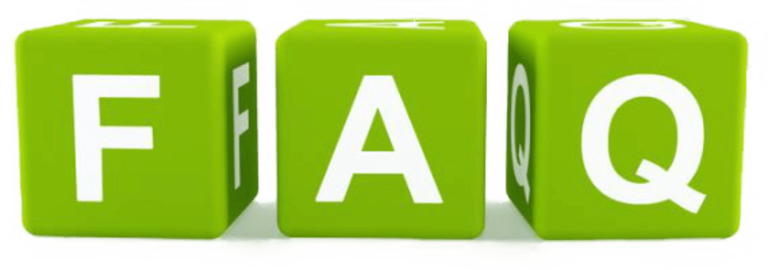
Is IPTV legal?
The legality of IPTV varies by region and service provider. It’s essential to ensure you’re using a reputable service compliant with local laws.
Can I use multiple streaming devices simultaneously?
Yes, but ensure your internet connection can handle multiple streams without sacrificing quality across devices.
What should I consider when buying a streaming device?
Key considerations include content availability, device compatibility, ease of use, and budget. Weigh these against your personal preferences to find the best fit.
Are there any subscription fees associated with these devices?
While the hardware might be a one-time purchase, access to premium content often requires subscriptions to respective streaming services.
How can I improve streaming quality on my device?
Improving internet speed, using Ethernet over Wi-Fi, reducing network congestion, and keeping firmware updated are effective ways to enhance streaming quality.
Do all devices support IPTV services?
Not universally. While some devices have extensive support, others might necessitate specific configurations or additional applications to access IPTV services effectively.
Does each device work in any region?
Most devices function worldwide, but content availability might vary based on regional licensing and service agreements. Use a VPN for unrestricted content access, ensuring compliance with the provider’s terms of service.
Hisense Smart TV: A Deep Dive into Its Smart Features